Hardware
Thermaltake Massive V20 Notebook Cooler Review
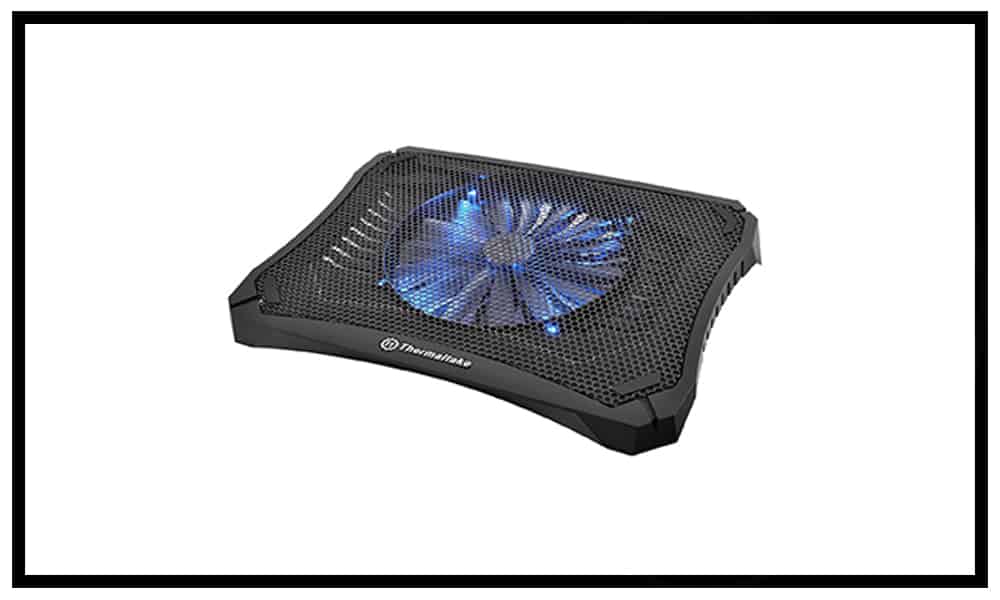
Introduction
Thermaltake is a company well known and well loved in the PC community for delivering quality components that enhance the performance and look of PCs the world over. They make a wide array of products including CPU heat sinks and fans, CPU AIO liquid solutions, case fans, PC enclosures, and more. They also offer a range of notebook coolers, and today we will be looking at their newest entry-level cooler – the Massive V20.
Thermaltake’s website has this to say about the Massive V20:
“Effective cooling performance with high quality material. Compatible with 17″ notebooks and below. Large 200mm fan with big airflow offers high cooling performance. Big area aluminum mesh allows optimal airflow to cool the notebook efficiently. USB cable management and extender make the working environment neat and tidy.”
Packaging and Specifications

The front of the box features a large picture of the V20 on a black and blue background. A bulleted list highlights key features.

The back is home to a multi lingual repetition of the bulleted list from the front. Also present are a graphic depicting airflow and a specification table which I have listed below.
| Compatibility | For 10”~ 17”Notebook |
| Dimension | 365 x 276 x 42 mm |
| Fan Dimension | 200 x 200 x 20 mm |
| Weight | 700g |
| Color | Black |
| Material | Mesh + Plastic |
| Rated Current | 0.4A |
| Rated Voltage | 5V |
| Fan Speed | 600~800 R.P.M |
| Noise | 31.7 dBA |
| Air Flow | 70.38 CFM |
| Air Pressure | 0.44 mm-H2O |
Closer Look
The Massive V20 is constructed of plastic with a metal mesh covering the top. The mesh has a hexagonal pattern, and has rubber pads at the four corners to hold your laptop in place. The Thermaltake logo and name are a nice touch, made of brushed aluminum they provide contrast to the largely mono chromatic look. The large 200mm fan has translucent blades, and visually dominates the cooler.

The bottom houses the USB connector and cord. I like the cable management that Thermaltake provided. It keeps the Massive V20’s cable contained very nicely, and securely. This will make transport a snap. I also like that the USB connection features a pass through so that you won’t lose a USB connect when using the cooler. The bottom has six rubber pads that keep the cooler on place – the top feet pivot to provide two levels of height, and each position has its own rubber pad. Curiously, the bottom appears to be fairly closed off given such a large fan. I would think more open design would surely make better use of the potential provided by the 200mm fan, but we shall see.

Here we can see the clearance provided by using the feet in the extended position. This provides a maximum of 1.5 inches in the center.

The controls are located in the top left corner. There is a on/off button for the LED, and a thumb wheel that controls the fan speed. The sides have strakes that look cool, and aid in airflow.

The fan is lit by blue LEDs which adds a nice glow to things.
Testing

I used my HP Envy M6 for testing the performance of the Massive V20. This is a 15.6″ laptop with an AMD A10 APU inside. As you can see the laptop is a bit wider than the cooler, and a 17″ notebook would exceed the dimensions of the V20 even more. This could be problematic depending on the location of intake vents.
With the laptop placed on top, the LEDs glow disappeared. I tested by running Unigine’s Valley benchmark.

Temps settled at 36C for the CPU ,and 36C for the GPU after 30 min of idling.

Then ran the benchmark for 2 hours. Max temps observed were 64C CPU, and 60C GPU.

I then removed the laptop from the cooler, and watched while temps climbed to 70C CPU, and 66C GPU. Placing the laptop back on the Massive V20 and quitting the benchmark, temps retreated back to idle temps within a few minutes. So the Massive V20 was able to reduce temps about 6C. Let’s wrap things up with some final thoughts.
Conclusion
Thermaltake’s Massive V20 is a nice looking, lightweight, entry level laptop cooler. It is sturdily built, and exhibited no flex. The controls are easy to reach, and can be operated by feel. Using it on my lap I found keeping the legs folded to be the most comfortable, and stable position, while when used on a flat surface the raised position was best. The inclusion of the blue LEDs was a nice touch, I just wish they were more visible when the cooler is in use. The primary function though is to cool your laptop, and the Massive V20 does this well – I observed a 6C difference in temps.
The Massive V20 is available in Amazon at $19.99 or less, and is worth such a minimal investment.






